As we navigate the fast-paced world of 2024, managing our time efficiently has become more crucial than ever. With a plethora of calendar apps available, it can be overwhelming to choose the right one. To assist you in streamlining your schedule, we’ve curated a list of the top 5 Mac Calendar Apps of 2024. These apps are not only about keeping track of your appointments but also about integrating your tasks, leveraging AI, and providing a seamless user experience across your Apple devices.
Key Takeaways
- Fantastical remains a giant in the calendar management space, offering a beautifully designed app with robust events and tasks features.
- Notion Calendar integrates seamlessly with the Notion ecosystem, providing a clean and well-designed calendar experience.
- Morgen combines tasks, calendar, and smarter AI features to offer a productive stack especially suited for Apple users.
- Amie brings together a sleek and fast calendar with task management, catering to those who appreciate combined functionality.
- Vimcal offers a fast and user-friendly calendar application with advanced AI features for efficient time plotting.
1. Fantastical

I’ve been on the lookout for a calendar app that truly fits the Apple ecosystem, and Fantastical has consistently been at the top of my list. Its natural language input is a game-changer, allowing me to quickly add events like ‘Lunch with John on Friday at 1pm’ and it intuitively understands what I mean.
Here’s a quick rundown of what makes Fantastical stand out:
- Free to use with an optional $6.99 upgrade
- Available on macOS, iOS, & Apple Watch
- Premium features include a scheduling link for easy meeting setups
Fantastical isn’t just about scheduling events; it’s a comprehensive tool that integrates tasks and even weather forecasts into your calendar. The premium version elevates the experience, offering enhanced conferencing capabilities and productivity features like task and calendar sets.
If you’re deeply integrated into the Apple world and need a robust yet simple calendar solution, Fantastical is a solid choice. Its seamless integration and user-friendly design make it a staple in the productivity space.
2. Notion Calendar

When it comes to integrating your scheduling with a robust productivity platform, Notion Calendar stands out. Previously known as Cron, this app is a seamless extension of the Notion ecosystem, allowing you to connect pages and databases directly to your calendar entries. The mobile app is praised for its speed and reliability, ensuring you can manage your events on the go with ease.
Here’s a quick glance at what Notion Calendar offers:
- Pricing: Free, with no premium tier as of now
- Platforms: iOS, Windows, macOS, & Web
- Scheduling Link: Available, making it easy to set up meetings
Notion Calendar is not just a calendar app; it’s a gateway to a more organized life, especially for those already invested in the Notion workspace.
Should you consider Notion Calendar for your scheduling needs? Absolutely, if you’re looking for a free solution that works across multiple platforms and offers a stunning design. It’s particularly beneficial for current Notion users, as it promises to evolve with more integrated features. While its future pricing model is uncertain, its current form is a fantastic tool for managing events and meetings.
3. Morgen

As I delve into the world of calendar apps, Morgen stands out as a robust all-rounder. It’s not just a calendar; it’s a comprehensive productivity stack that elegantly combines tasks, scheduling, and calendar management. Morgen’s speed in adding tasks and calendar items is truly impressive, and its design is both clean and simple, making it a strong contender for those seeking a seamless experience.
Morgen’s approach to integrating tasks and calendar functions into one hub makes it a viable option for daily planning. While it may not be a pure daily planner app, its versatility is a significant advantage. The app’s rapid growth and development pace are testaments to its commitment to user satisfaction.
One of the standout features of Morgen is its ability to time-block tasks directly into the calendar. This, coupled with the organization of tasks into project lists, makes it a powerhouse for those who love structured productivity. Here’s a quick glance at what Morgen offers:
| Feature | Availability |
|---|---|
| Pricing | Free, with premium at $9/month |
| Platforms | iOS, Android, Windows, Linux, macOS & Web |
| Scheduling Link | Yes, limited to 1 in Free version |
Morgen is more than just a calendar app; it’s a gateway to a more organized and productive life. With its freemium model, you can start optimizing your schedule without any upfront investment.
4. Amie

As I delve into the world of calendar apps, Amie stands out with its unique approach to integrating calendar management with task planning, and even email handling in its premium version. Amie is more than just a calendar; it’s a comprehensive productivity tool that challenges our traditional expectations of such apps.
Amie’s strength lies in its seamless integration with popular services like Todoist, Notion, and Spotify, making it a versatile choice for those who rely on these platforms. The app’s clean interface and ease of use on mobile devices are particularly appealing, and its light task management capabilities are a bonus for daily planning.
Amie is definitely one to watch in the productivity app space, with its innovative features and potential to streamline your daily routine.
Here’s a quick glance at Amie’s offering:
| Feature | Availability |
|---|---|
| Pricing | Free, $15/month |
| Platforms | iOS, macOS, web |
| Scheduling Link | Yes |
If you’re in search of an app that can manage both your calendar and tasks in one place, Amie might be the ideal choice. However, keep in mind that this functionality comes with a higher price tag compared to some other options on this list.
5. Vimcal Calendar

As I wrap up this list, Vimcal stands out as a premium choice for those who need speed and efficiency in their calendar management. Vimcal is like the Superhuman of calendar apps, offering a swift and intuitive experience with a suite of powerful pro features. It’s designed for serious users who want to leverage AI to streamline their scheduling tasks.
Vimcal’s AI Time Finder is a game-changer, making it a breeze to integrate meetings into your calendar. This tool alone could save you a significant amount of time.
Here’s a quick glance at what Vimcal offers:
- Free mobile app with a clean and user-friendly design
- $15 per month for the full suite of features
- Available on iOS, Windows, and macOS
If you’re on the hunt for an advanced calendar app that keeps pace with your busy life, Vimcal might just be your perfect match. It’s not just about keeping track of your appointments; it’s about optimizing your time and collaborating effortlessly with others.
Conclusion
As we wrap up our exploration of the top Mac calendar apps of 2024, it’s clear that there’s a tool for every preference and need. Whether you’re drawn to the robust features of Fantastical, the seamless integration of Notion Calendar, or the AI-driven capabilities of Morgen, each app offers unique strengths to streamline your scheduling. For those who prioritize design, Timepage by Moleskine delivers an aesthetically pleasing experience, while Vimcal stands out for users seeking advanced functionality. Remember, the best calendar app is the one that fits effortlessly into your workflow, enhancing your productivity without adding complexity. Take the time to explore these options and find the perfect companion to help you manage your time with precision and ease.
Frequently Asked Questions
What are the top 5 Mac calendar apps for 2024?
The top 5 Mac calendar apps for 2024 are Fantastical, Notion Calendar, Morgen, Amie, and Vimcal Calendar.
What makes Fantastical stand out among calendar apps?
Fantastical is known for its beautiful design, integration with events and tasks, and its popularity among Apple users who prefer to stay within the ecosystem.
How does Notion Calendar integrate with the Notion platform?
Notion Calendar offers a clean and well-designed interface that seamlessly connects with the Notion platform, allowing users to manage their schedule alongside their notes and projects.
What are the key features of Morgen Calendar?
Morgen Calendar combines tasks, calendar, and smarter AI features to help users manage their scheduling in one productive stack, especially catering to Apple users.
What is unique about Amie Calendar?
Amie Calendar stands out with its sleek and fast interface that combines calendar and task management, making it ideal for design lovers.
What advanced features does Vimcal Calendar offer?
Vimcal Calendar is designed to be a super fast and easy-to-use app with powerful pro features, including AI for time plotting, appealing to users who need advanced calendar functionality.
Are there any free Mac calendar apps that are recommended?
Yes, Google Calendar is a solid free choice for managing your calendar, and Mayday Calendar offers AI assistant features and is also free for macOS and iOS users.
Can you recommend a calendar app for teams and AI scheduling?
Reclaim AI is highly recommended for teams, as it offers AI scheduling functions to help manage team calendars more efficiently.

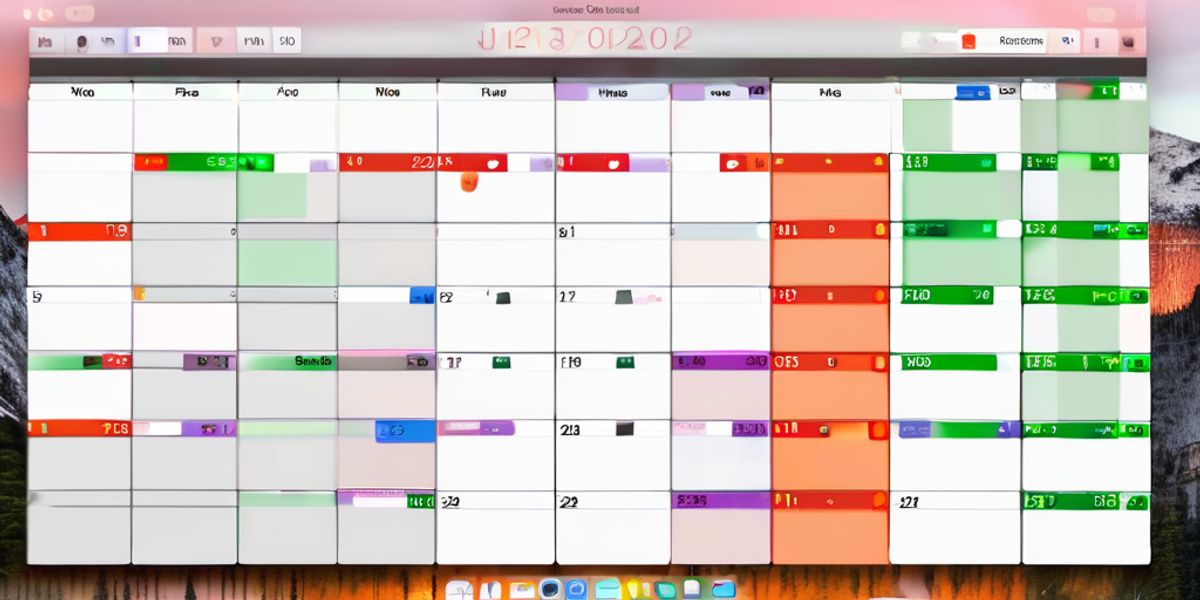
Leave a Reply